Robomongo
If you prefer navigating your data with a GUI then I recommend a tool called Robomongo.
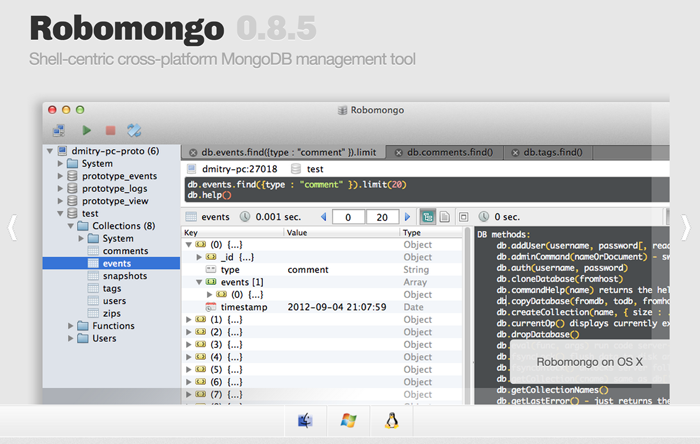
Using Robomongo with Meteor
- Install Robomongo
- Get your app running with the
meteorcommand in the terminal (if it isn't already) - Open another terminal and run
meteor mongo - Note down the port revealed by the
meteor mongocommand (it should read127.0.0.1:3001/meteor, which means it's on port3001) - Open Robomongo and add a new connection. I named mine 'Meteor' and the port was
3001. Note thatlocalhostresolves to127.0.0.1
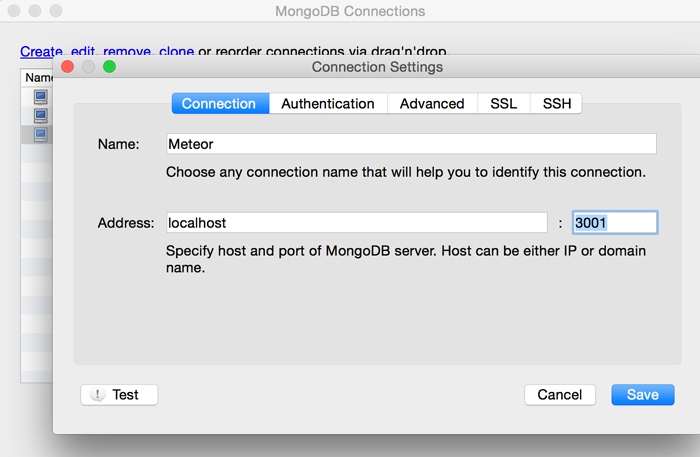
Now you should be able to browse through your Meteor collections. Double click collection names to perform a simple find() on them.
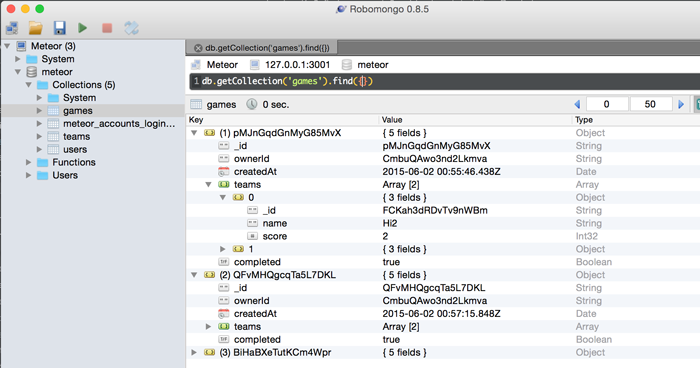
Note that if you edit data in your app, it won't update automatically in Robomongo. Instead you will have to re-run the database command. If you have double clicked on a collection and want to refresh it, you can click in the darker box which has your command in it (eg. db.getCollection('games').find({})), and then hit command-enter.